Are you working on a post-production project? A YouTuber? Or just loves video production and editing. Whether you’re a beginner or a pro, here are some of the premium video editing software that will help you with your video editing projects.
Windows User
Entry-level
 Adobe Premiere Elements
Adobe Premiere Elements
Beautiful photo and video slideshows and collages are automatically created for you and delivered upon launch. Powered by Adobe Sensei AI technology.*
Free trial: 7 days
Price: $59.99
https://www.adobe.com/products/premiere-elements.html
 Filmora9
Filmora9
Fast processing, proxy files, and adjustable preview quality help you be more productive.
Windows: Free download
Mac: plan starts at $39.99/year
https://filmora.wondershare.net/
Pro
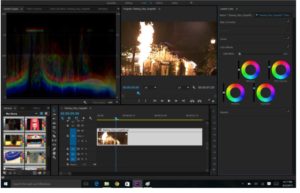
Adobe Premiere Pro
Edit videos for a color grade, adjust sound and import graphics, and special effects from other Adobe apps. Whether you’re a professional or amateur video editor, do more with the best video editing tools.
- Import footage from any file format.
- Trim footage with precision.
- Add animation and video effects.
- Manage your audio editing and sound effects.
- Find the footage you need.
- Add Hollywood visual effects.
- Adjust colors and white balance.
Trial: 7 days of a free trial
Price: starts at $19.99/month
https://www.adobe.com/products/premiere.html
Mac User
Entry-level
 iMovie
iMovie
With iMovie for iOS and macOS, you can enjoy your videos like never before. It’s easy to browse your clips and create Hollywood-style trailers and stunning 4K-resolution movies. You can even start editing on an iPhone or iPad, then finish on your Mac.
- Studio quality titles
- Extra-special effects
- High-fidelity filters
- Soundtracks, simplified
Free download
Source: https://www.apple.com/imovie/
Pro
 Final Cut Pro X
Final Cut Pro X
Final Cut Pro combines revolutionary video editing with a powerful media organization and incredible performance to let you create at the speed of thought. Revolutionary
- Video Editing
- Powerful Media Organization
- Incredible Performance
- Compelling, Customizable Effects
- Integrated Audio Editing
- Intuitive Color Grading
- One-Step, Optimized Output
System Requirements: macOS 10.14.6 or later, 4GB of RAM (8GB recommended for 4K editing, 3D titles, and 360° video editing), Metal-capable graphics card, 1GB of VRAM recommended for 4K editing, 3D titles, and 360° video editing, 3.8GB of available disk space.
Free trial: 90 days
Price: $299
https://www.apple.com/final-cut-pro/
 Blender
Blender
Blender is the free and open-source 3D creation suite. It supports the entirety of the 3D pipeline—modeling, rigging, animation, simulation, rendering, compositing and motion tracking, even video editing and game creation. Advanced users employ Blender’s API for Python scripting to customize the application and write specialized tools; often these are included in Blender’s future releases. Blender is well suited to individuals and small studios who benefit from its unified pipeline and responsive development process
- rendering
- modeling
- sculpting
- Animation and rigging
- Grease pencil
- VFX
- Simulation
- Pipeline
- video editing
- scripting
- interface
Free: Mac and Windows
Source: https://www.blender.org/




